 Composer Catalog Help
Composer Catalog Help Composer Catalog Help
Composer Catalog Help ADD TRACK >> GENERAL INFORMATION
When adding a track, the
first tab you will see is the General Info tab. The only fields
that are required are track title, track type, and genre.
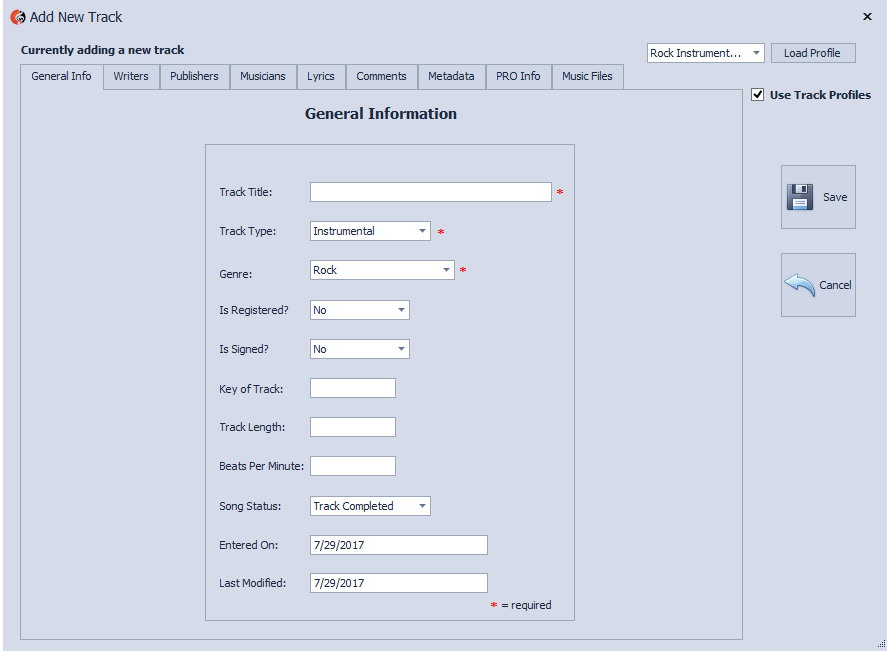 |
Track
Title
This is where
you would put your track name.
(required)
Track Type
Is the track an instrumental or song (it has
lyrics)?
(required
)
Genre
Select a genre from
the dropdownlist.
(required)
The genre
list can be administrated at SETUP >>
GENRES
Is Registered?
If your track is currently registered to a PRO, select
YES
Is
Signed?
If your track is signed to a
publisher, select YES
Key of
Track
Insert the key of your
track
Track
Length
Insert how long your track is (mm:ss)
Beats Per
Minute (BPM)
Insert the beats per
minute of the track
Song Status
You can keep
track of where you are with song development
Save Button
The save button will allow you to save your track
in it's current state
Cancel Button
The cancel button will allow you to exit the form
without
saving any additions or changes